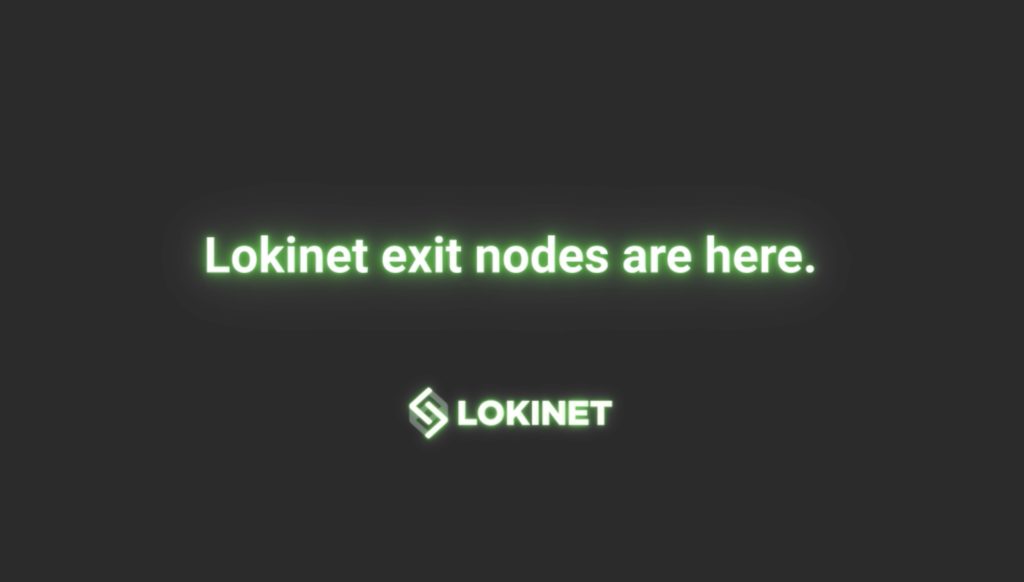You might not have heard about it yet — but Lokinet just got a massive update. The release of Lokinet proof of soon (yes, that’s what it’s called) brings two major upgrades to Lokinet’s usability and functionality: exit node functionality and LNS integration.
Where we’re going, we need exit nodes
What’s an exit node, you ask? Well, when you used older versions of Lokinet, you were only surfing Lokinet, not the internet. The things that make Lokinet what it is — onion encryption and Service Nodes — didn’t play nice with the regular ol’ world wide web. While everything functioned properly when you’re accessing SNApps inside the walled garden of Lokinet, venturing to the wider plains of the internet was going to take a little bit of extra work.
To roam the wide open plains of the internet at large with all the anonymity protections of Lokinet, we needed something called exit nodes.
Exit nodes are the gateways between Lokinet and the clearnet — websites on the ‘normal’ internet. Facebook. YouTube. Google. Amazon. With exit nodes, all of them can be accessed through Lokinet.
Want to watch a video without being haunted by related ads for the next two weeks?
Want to access content that isn’t available in your country :(?
Well, now you can.
The release of exit node functionality opens up a whole new world of possibilities for Lokinet. As you might already know, Lokinet is unlike any other onion router. It operates on the protocol layer, so it’s the first onion router with exit functionality that can actually deliver speeds that won’t give you dial-up flashbacks — and it works with practically any application out of the box. With exit node functionality, Lokinet can effectively be used as though it’s a supercharged VPN — to protect and anonymise your day-to-day internet usage.
Getting it set up is incredibly simple. All you have to do is open the Lokinet GUI and type in the address of the exit node you would like to use. For now, there is only one — exit.loki — and it doesn’t require an authentication code. Once you’ve input the address of the exit node and started Lokinet, you can start browsing the internet in sweet, sweet privacy.
Say my name, say my name
Although exit node functionality is the biggest upgrade to Lokinet yet — this next feature might be a close second. We have now released full LNS integration for Lokinet. If you’ve used Lokinet before, you will know that addresses look something like this:
http://dw68y1xhptqbhcm5s8aaaip6dbopykagig5q5u1za4c7pzxto77y.loki/wiki/
Not that easy to remember. With LNS, addresses can be anything. You could have net.loki, privacy.loki, or even lowkey.loki. This will make sharing and remembering Lokinet sites much, much easier in the future.
We’ve already got a couple of Lokinet sites up and running that are using LNS, and you can test them out right now:
Arweave.loki
Blocks.loki
Get in on the action
There has never been a better time to start surfing on Lokinet. At the moment, exit functionality is live and operational on Linux and Windows, and the macOS version will be arriving shortly.
You can grab the latest version here and start using Lokinet to secure all the internet traffic on your computer — whether it’s in your browser, an email client, or a messaging app (we’ve heard of one you might like).